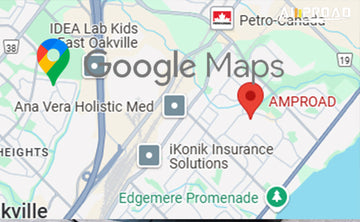
Electric vehicle (EV) drivers rely heavily on accurate information to locate EV charging stations. Adding a charging station to Google Maps not only makes life easier for EV users but also contributes to a more accessible and user-friendly charging network. Whether you are a business owner installing a Level 2 charger or an EV enthusiast keen on contributing to the EV community, this guide will help you understand how to add EV charging stations to Google Maps effectively.
Why Should You Add EV Charging Stations to Google Maps?
Before diving into the process, it’s essential to understand why this step matters. EV drivers plan their routes and charging stops using platforms like Google Maps. Ensuring that your EV charging station or a newly installed EVCS is visible helps improve the charging experience for others. Additionally, for businesses offering Level 2 EV chargers or portable EVSE options like AMPROAD’s 80A solution, adding these stations increases visibility and attracts EV owners.
Can You Directly Add an EV Charging Station to Google Maps?
Unfortunately, there isn’t a direct, user-friendly way for individuals to add new EV charging stations to Google Maps instantly. However, Google does provide several methods to suggest edits or add missing places, ensuring accurate information is added over time.
How Can You Use Google Maps to Suggest an EV Charging Station?
Suggesting an edit on Google Maps is one of the most straightforward ways to add an EVCS to its database. Here’s how:
Using Google Maps on a Computer
If you are on a desktop, the process involves a few simple steps:
- Open Google Maps on your browser.
- Locate the exact spot of the EV charging station. If it’s a home EV charger or a commercial Level 2 charger, pinpoint the precise address.
- Right-click on the location and select "Suggest an edit."
- Choose "Add a missing place"from the menu.

- Fill in all the necessary details, including the type of place (EV charging station), address, operating hours, and any other relevant information. For example, if it’s an AMPROAD Level 2 EV charger capable of delivering up to 80A, be sure to mention its high-capacity specifications.
Using the Google Maps Mobile App
If you’re on the go, you can use the Google Maps app to suggest new EV charging stations. Here’s how:
- Open the Google Maps app on your smartphone.
- Search for or locate the area where the EVCS is installed.
- Tap on the "Contribute"button at the bottom of the screen.
- Select "Add a missing place"and follow the on-screen prompts to input the required details.
- Ensure you include key information, such as whether the charging station supports portable EVSE or is a fixed Level 2 charger.
What Information Should You Include When Adding an EV Charging Station?
Accuracy is vital when adding an EVCS to Google Maps. Users rely on detailed descriptions to plan their charging stops effectively. Here’s what you should include:
- Station Name:For example, “AMPROAD Charging Station” or “Downtown Level 2 EV Charger”
- Address:Specify the precise location to avoid confusion.
- Features:Mention whether the station includes Level 2 chargers, fast charging capabilities, or supports portable EVSE devices.
- Operating Hours:Include the hours of operation to ensure users know when the station is accessible.
- Pricing Information:If applicable, provide details about the cost of charging.
How Can Businesses Optimize EV Charging Station Listings on Google Maps?
For businesses offering EV charging, like those partnering with AMPROAD for high-performance Level 2 chargers, adding a station to Google Maps is just the beginning. Optimizing your listing can make a significant difference:
- Google Business Profile:Register your EVCS as a business on Google Business. This not only places the station on Maps but also allows you to provide photos, reviews, and updates.
- Highlight Features:Mention unique aspects such as up to 80A charging capabilities or compatibility with various EV models.
- Respond to Reviews:Engage with users who leave feedback to build trust and improve the station’s reputation.
What Role Does Verification Play in Adding EV Charging Stations?
Once you suggest an edit or add a missing place, Google takes time to verify the information. Verification ensures the accuracy of the details provided and can take a few days or even weeks. During this period:
- Check Your Submission:Ensure all details, such as the location and description of the EV charging station, are accurate and up to date.
- Provide Supporting Evidence:Include links to the EVCS manufacturer or supplier, such as AMPROAD, to add credibility.
- Encourage Reviews:Ask users to leave reviews or upload photos once the station is live on Google Maps.
Can You Use Local Directories to Enhance Visibility of EV Charging Stations?
While Google Maps is a primary tool for EV drivers, adding your charging station to local directories and EV-specific platforms can further boost visibility. Platforms like PlugShare and ChargePoint cater specifically to EV owners and provide detailed information about charging locations, including Level 2 EV chargers and portable EVSE options.
How Does Adding EVCS to Google Maps Benefit EV Owners?
Adding EV charging stations to Google Maps isn’t just about convenience; it’s about creating a network that supports the growing adoption of electric vehicles. Whether it’s a public EVCS or a home EV charger powered by AMPROAD’s innovative solutions, every addition contributes to:
- Improved Accessibility:EV drivers can find charging stations more easily, reducing range anxiety.
- Informed Choices:Detailed listings help users select the right station, whether they need a Level 2 charger for faster charging or a portable EVSE for flexibility.
- Support for Sustainability:Encouraging the use of EVs by making charging stations more accessible aligns with global efforts to reduce carbon emissions.
What’s Next After Adding an EV Charging Station?
After successfully adding your EVCS to Google Maps, consider monitoring its performance and user feedback. Regular updates, such as new features or upgraded chargers like AMPROAD’s advanced Level 2 EV chargers, can keep the listing relevant and appealing.
To summarize, while the process of adding an EV charging station to Google Maps requires some effort, the benefits it brings to the EV community are undeniable. Whether it’s a commercial Level 2 charger, a home EV charger, or a portable EVSE, ensuring its visibility on platforms like Google Maps helps pave the way for a more connected and efficient electric future.



